SmartBox - System Actions
The System Actions dialogue screen allows an administrator to grant Create Object, Update Object, and Delete Object rights to a User or Group.
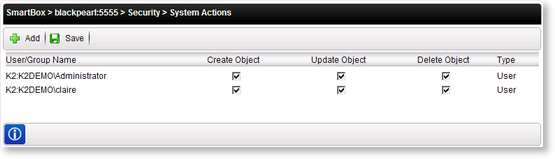
Fig. 1. System Action Permissions
| Option | What it is | How to use it |
|---|---|---|
| User/Group Name | Lists the names of the users or groups with permissions associated with the Object System Actions | User Reference |
| Create Object | Check this box to assign the User/Group permission to create Objects | Click on the check box |
| Update Object | Check this box to assign the User/Group permission to update Objects | Click on the check box |
| Delete Object | Check this box to assign the User/Group permissions to Delete Objects | Click on the check box |
| Type | User or Group Designation | User Reference |
| Button | What it is | How to use it |
|
Adds a user or group with particular permissions for the selected process See Add Users |
Click Add Users | |
| Stores and activates the configuration of users and/or groups for the selected process | Click Save |
